
Program Overview
Cloud Computing is transforming how organizations manage IT infrastructure and deliver services. This program provides a comprehensive introduction to cloud computing, covering its core concepts, service models, deployment architectures, and major cloud platforms such as Amazon Web Services (AWS), Microsoft Azure, and Google Cloud Platform (GCP).
Designed for both beginners and IT professionals, the course combines theoretical knowledge with hands-on experience. Learners will build and manage cloud-based applications, work with virtual machines, storage, databases, and implement security and automation tools. The program culminates in a capstone project that simulates real-world cloud deployment scenarios.
Admission Criteria

Eligibility
Any Garaduate

Batch Size
25 students for personalized learning.
What You'll Learn
Syllabus for Certificate Program in Cloud Computing
WEEK 1-2: Networking
- Introduction to Networking Fundamentals
- The Physical Networking Fundamentals
- TCP/IP Primer
- Connecting Networks with Switches and Routers
- Wireless Networking
- Security Principles
- Defending the Network
- Network Technology Boom
- Network Planning

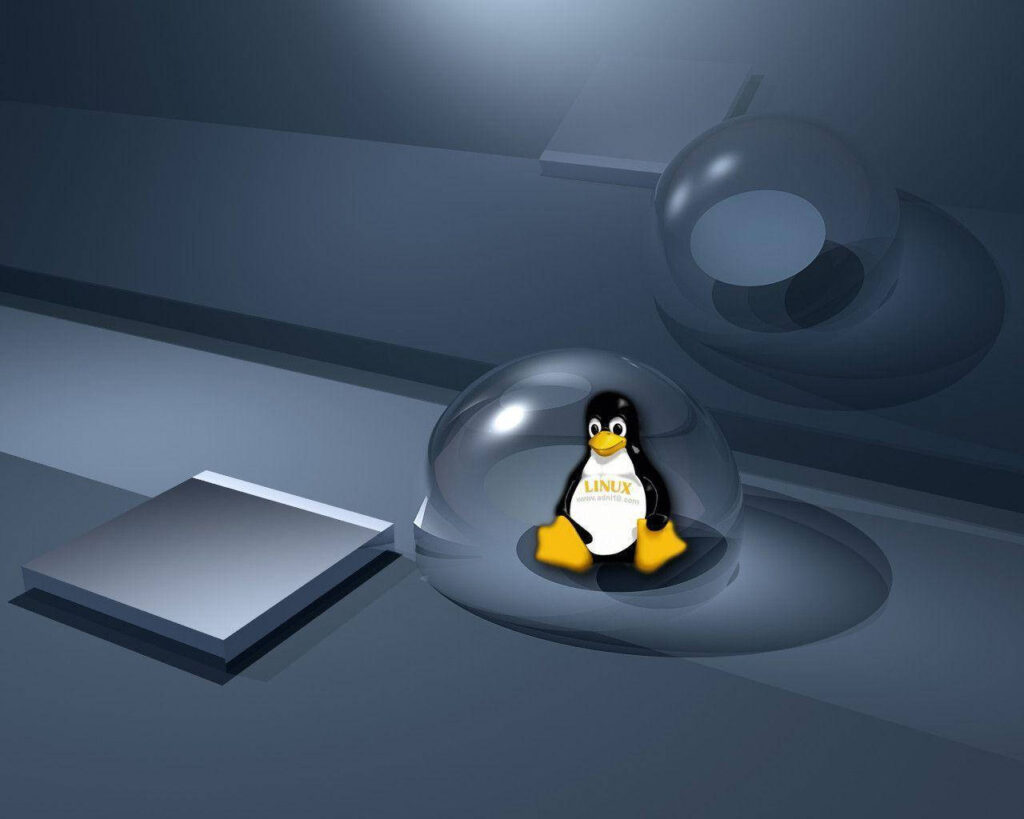
WEEK 3-6: Linux
- In Linux we covered all Basic connect of OS (linux), CLI
- Local Users and Groups
- Manage Files, Directories, read write operation
- Basic permission to advance permission (SUID, SGID, Sticky bits).
- Manage Disk partition and Logical volume.
- Configure web server like HTTP, Apache Tomcat, Nginx.
- Analysing File System (19 directories)
- Scheduling Future Linux Tasks (job scheduling- at, crontab)
- Super User DO and ACL
WEEK 7-10: Cloud Computing
- Introduction Basics of cloud computing, Regions and their Service Models – IAAS, PAAS, SAAS
- Setup free tier AWS Account, Intro to AWS Console.
- -> IAM Service
- Understand IAM service with their basic Concepts like user creation, groups, roles, policy.
- Manage user Credential Report.
- ->S3- Simple Storage Service
- Firstly, covered Introduction of S3 service and understanding basic concepts like Bucket Versioning, Static Web Site Hosting, and many more.
- ->EC2 – Elastic Compute Cloud
- General intro of EC2 service and many concept in that service EC2 instance Purchasing Option, Instance types.
- Images and performed practical on Image
- Volume and their sub-types
- ->VPC – Amazon Virtual Private Cloud
- Concepts and creation of VPC. In VPC create Subnets, Nat gateway
- Manage subnets, public instance, private instance, route table, Internet gateway.
- VPC Peering.
- ->Elastic Load Balancing
- Firstly, understand problem statement Why Load balancer in picture?
- Load Balancer introduction.
- Practical on Type of Load Balancer
- Application load Balancer, Network Load Balancer, Gateway Load Balancer, Classic Load Balancer
- ->Autoscaling Group
- Difference between Vertical Scaling & Horizontal scaling
- Configure Auto scaling with Static Autoscaling, Dynamic Scaling, Schedule scaling.
- ->Route 53
- DNS service
- Configure route 53 record type with proper example.
- Routing Policy (Simple Routing Policy, Failover Routing Policy
- ->Cloud Watch
- CloudWatch is best monitor service in AWS.
- Understand alarm, rules, different type of matrices.
- ->Aws Lambda
- Introducing Serverless service in AWS is Lambda
- Practical on implementation function. Understand background function of lambda service
- ->Aws Elastic Beanstalk
- After introducing Lambda serverless service another serverless service is beanstalk
- For deploy application without managing server use AWS Elastic Beanstalk.
- ->Relational Data Base (RDS)
- Introducing PAAS is RDS.
- Manage DB-instance and configure data on it
- For more availability create Read replica
- ->Cloud Front
- Firstly, Understand CDN concept.
- Manage Low latency by using cloud front.
- ->SNS – Simple Notifications Service
- Introduction of SNS service
- For Subscription user Email, SMS
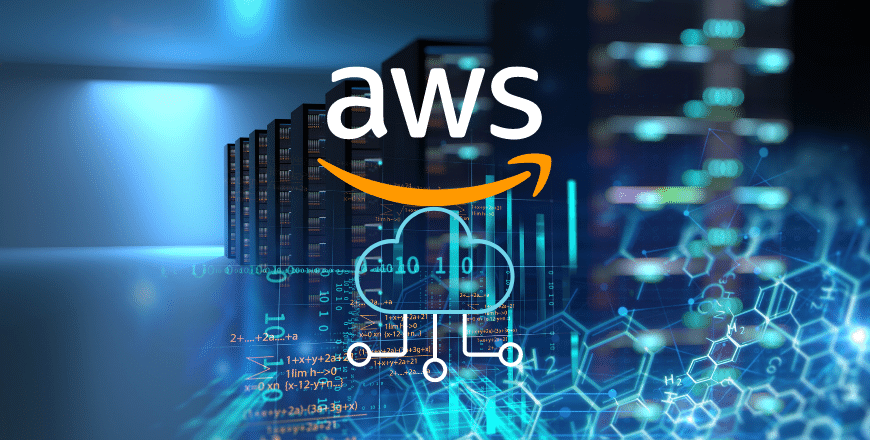

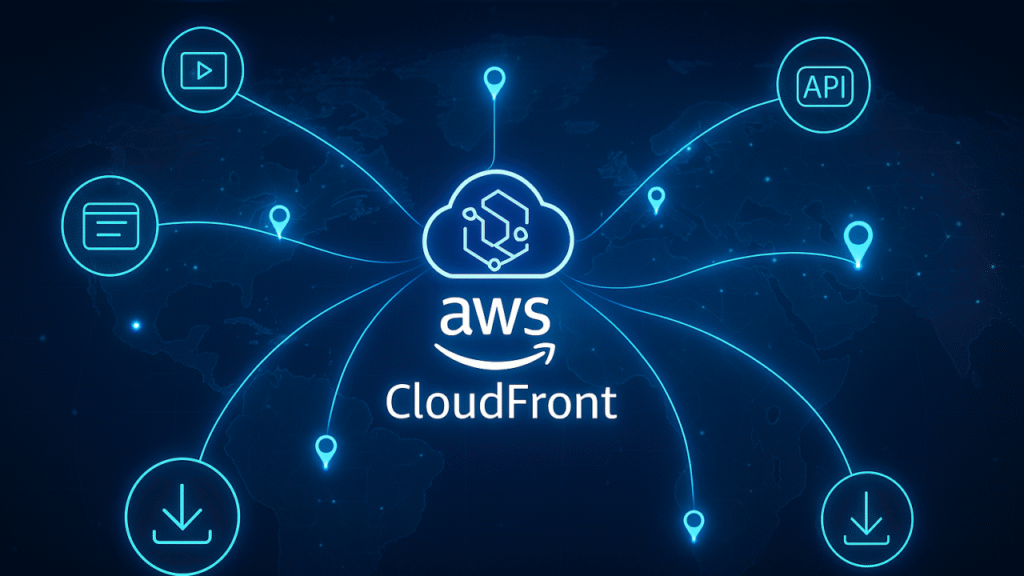
Week 11-13: DevOps
- Git/GitHub
- Git Installation with Different environments.
- Understand Version Control System, Centralize VCS, Distributed VCS
- Explain stages in Git (local area, staging area, local repo, remote repo)
- Commands and Operations in Git with GitHub.
- Terraform
- Understand Terraform, Introduction to Infra as a Code (IaaC).
- Configure terraform on Linux OS.
- Variables, Resource Attributes, Dependencies, Output Variables
- Explain diff-diff block in terraform like data block, resource block, output block, variable block etc
- Configure terraform with AWS.
- Automate AWS resource by using terraform
- CICD(Jenkins)
- Understand CICD, with real time example.
- Introduction to Jenkins, configure Jenkins on Linux OS.
- Explain Jenkins Architecture
- Create free project and pipeline project.
- Understand slave node and master node.
- Docker
- Understand to Docker, installing Docker.
- Understand Container vs VM.
- Explain Docker Architecture.
- Docker volume (Data Persistence, Bind Mounting.)
- Docker hub, Docker network.
- Deploy real time application on Docker.
- Kubernetes
- Introduction of Kubernetes, Kubernetes Architecture.
- Kubernetes implementation tool like minikube, kubectl etc…
- Understand kubectl.
- Health check, Volume
- Deploy real time application on Kubernetes.
- Maven
- Introduction to maven.
- Real-time maven settings for the project.
- Create .War or .Jar file of java project.

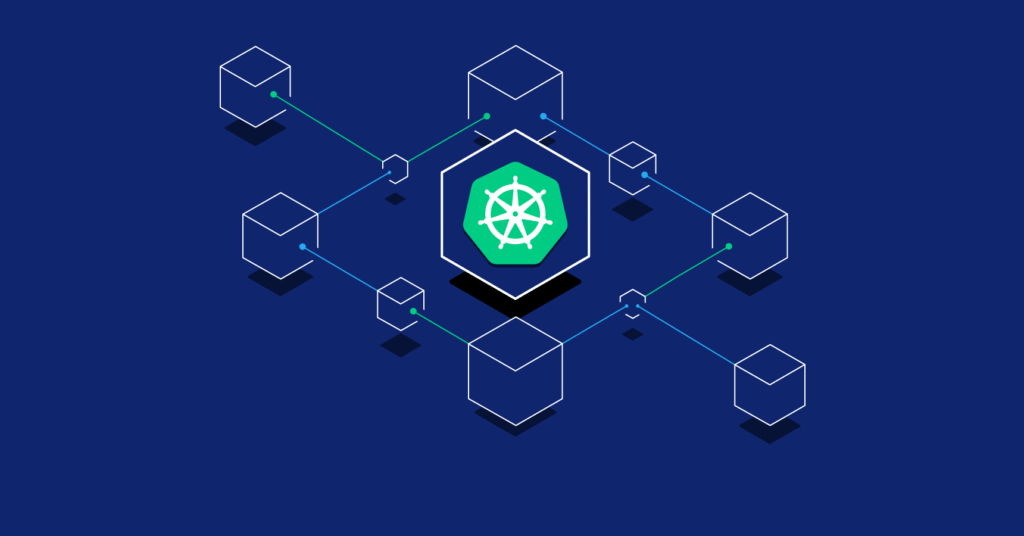

Week 14-16: Azure Cloud
- Module 01 – Cloud Introduction
- Basics of Cloud and Virtualization
- Types of Cloud and Services
- Introduction of Azure Portal
- Start with Resource Group
- Managing Azure Subscriptions
- Module 02 – Virtual Machine 01 [IAAS]
- Create windows VM
- Disk Management
- Scale-up/Down
- Configure Backup
- Module 03 – Virtual Machine 02 [IAAS]
- Create Linux VM
- Login Using SSH
- Auto Shutdown
- Module 04 – App Service [PAAS]
- Create App Service
- Deploy Website on App Service
- Configuration of AppService
- Module 05 – Azure Networking
- Describe IP Address IPV4/IPV6
- Class/Subnet Mask/Subnetting
- Create Virtual Network
- Create Subnet
- Module 06 – Azure Networking
- Security Group
- Application Security Group
- Azure Bastian
- Module 07 - Azure Storage Accounts
- Create and Manage Storage Account
- Create and Configure Blob
- Create File Service and Map with VM
- Uses of Table and Queue Service.

- Module 08 – Azure Directory
- Create and Manage User and Group
- Create and Manage tenant
- Implement Multi-Factor Authentication (MFA)
- Managed Role-Based Access Control (RBAC)
- Azure AD Connect
- Module 09 – Azure Database
- Create SQL Database
- Connect SQL DB and Firewall management
- Database DR replication
- Export and Import DB Dump
- Module 10 - Azure Monitor
- Configure Infra Monitoring on VM
- Configure Monitoring on DB
- Manage Alerts and Action Group
- Module 11 – Azure Load Balancer
- Internal and Public LB
- Availability Set
- Availability Zone
- Create and Configure Load Balancer

